
what is wordpress cms?
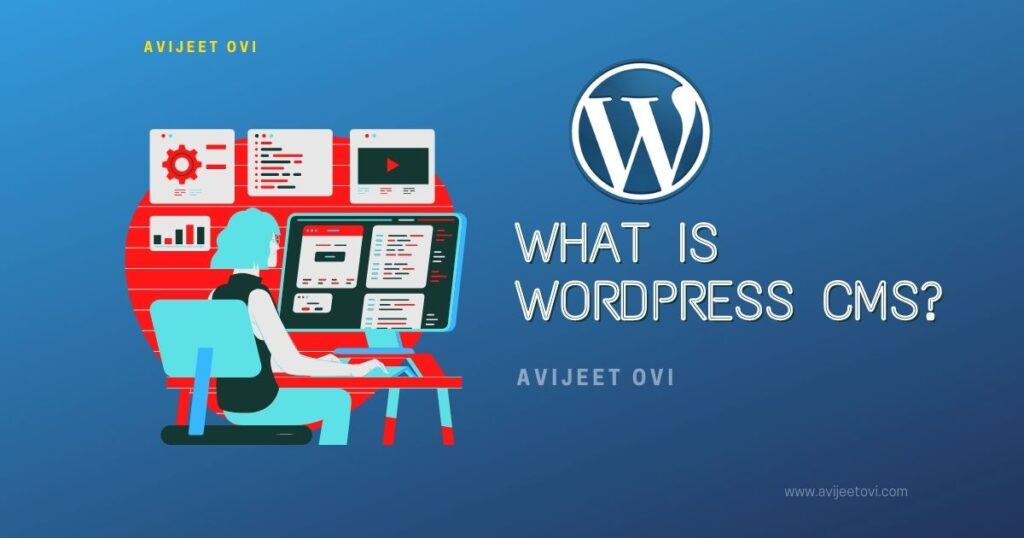
What is WordPress cms?
WordPress is a free and open-source content management system written in PHP and paired with a MySQL or MariaDB database. — Wikipedia
Even when you don’t work with WordPress, you can probably hear about the CMS. Since its debut in 2003 WordPress has rapidly become popular and is now among the most useful websites. WordPress is aimed at beginners and professionals and will be helpful for you for hobbies, full-time careers and anything between. When building an online blog with wordpress is crucial to understanding what is different from self- hosted WordPress (wordpress.org ) and WordPress.org based websites.
Why WordPress is the best CMS (2022)?
WordPress powers more than 40% of all websites. That’s enough big chance of others, and if you’re not on WordPress yet, you’re presumably wondering.
Mostly WordPress used to be a blogging platform, but nowadays it’s adapted well over the years and become extremely versatile, allowing users to create fully-functional sites of any category. It’s also open-source software, meaning it’s completely free, redistributable, and offers unlimited validity.
Many people use WordPress because WP is a simple and open-source content management system that is used to develop blogs and many categories of websites for business. Nowday’s a large number of websites are developed by WordPress.
Benefits of WordPress:
- Easy to use
- Cost-effective
- SEO friendly
- Responsive web design
- Social media integration
- Improved site security
Brief history of WordPress
WordPress was released on May 27, 2003, by its founders, American developer Matt Mullenweg and English developer Mike Little, as a fork of b2/cafelog. The software is released under the GPLv2 (or later) license. — Wikipedia
Create a site without coding
WordPress continues to be one of the most globally used website building platforms. While it offers the option of customizing code but websites can also be made without any coding with plugins like elementor and divi etc. With more than themes to choose from WordPress makes adding content to the website super easy!
Features
- Drag and drop design tool
- Extend functionality with spots and plugins
- Customizable website design
- made-in blogs
Pros - Easy to use and intuitive
- Scalable sites
- More than plugins
- Responsive design
Cons
- Frequent updates
- Vulnerable to threats
- Difficult to navigate